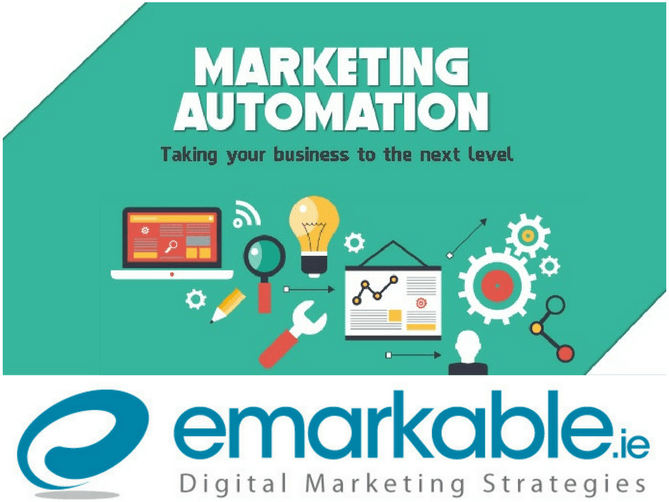Your Audience and How They Impact Your Site’s Architecture
There’s a single mistake that the vast majority of companies make when they design their website. They assume that because the website belongs to the company, it is about their company. While your site might host your products or inform your audience about your services, it’s not actually about you. It’s about your customers or clients. Without them, your website has no use. It serves no purpose. So, it only makes sense that your audience should be a core consideration when it comes to your website’s architecture, particularly the type and organisation of the information presented within your pages.
Literacy Level and Reading Comprehension
It’s tempting to think that most adults have a similar reading level and reading comprehension. However, that is patently untrue. There are many reasons that your audience members might have a lower literacy level and reading comprehension than you might think, including:
- Learning disabilities
- Complex sentence structure in content
- Lower level of education
- High level of industry jargon in content
The challenge here is that if your site content is written at too high a level, you risk creating difficulties for your audience. For instance, a user with a low literacy level will find complex topics difficult to follow, particularly if your text is very dense. They also tend to read every word in a passage, rather than scanning the text to capture the meaning. Long, content-heavy pages that must be scrolled through are difficult for them to digest, leading many to simply quit in the middle or jump to the end.
The Solution
The simplest solution to the literacy level and reading comprehension challenge is to write to a lower level than you would otherwise. The current recommendations are to write content toward what would be considered appropriate for a 10 or 12-year-old. This creates some significant challenges, particularly for businesses within specific industries, such as information technology, big data, pharmaceuticals, and the like.
To get around the issue of using “big words”, businesses should look for ways to simplify their content. Thankfully, there are numerous apps and software suites out there that provide at least a guide to help in this regard. For instance, Microsoft Word allows you to turn on reading statistics, which includes the Flesch-Kincaid reading level score and readability rating. While this will not tell you specifically what must be changed to make your content more readable, you can track the impact of various changes to style and word choice on your score.
Grammarly is another tool that can be used to help simplify and streamline your website content. However, you’ll need to upgrade to the paid version in order to get access to readability tools – the free version is really only useful for catching typos and the like. Hemmingway App is another tool that provides you with a way to create stronger, more readable text that resonates with your audience.
Create Content with Your Audience in Mind
Unless you are in a B2B industry where your audience is just as knowledgeable as you, chances are good that you know a great deal more about your products, services, and underlying processes than your audience does. This can lead to using a lot of industry jargon and big words that your audience will not understand.
Again, remember that your audience is the reason your website exists. You need to create content that they can understand easily, and that obviously connects to their pain points. For instance, chances are good that someone might find a podiatrist’s website by searching for “heel pain”, rather than plantar fasciitis.
Not only will this help with readability and user understanding, but it also plays a role in SEO. Make sure that you’re using keywords that not only apply to your topic/content but that your audience would actually use to search the web. Do your due diligence during keyword research to ensure that you’re using the right options. Also, do not forget about synonyms and related searches that can help you broaden your pull without putting you in greater competition with other companies in your industry.
Skip Audience-Based Navigation
You need a navigation system that allows your audience members to easily find the information that is most pertinent to them. The simplest solution to this seems to be audience-based navigation. For instance, you might structure your website with tabs based on user personas. That’s the wrong way to go about it for several different reasons. First, what you call one subset of your audience may not be what they call themselves and you risk alienating them. You will also find that your audience frequently overlaps between two or more categories.
Conclusion
Ultimately, you need to create website content that your audience can easily read and digest. There should be no disconnects due to industry jargon, complex sentence structure, or even navigation faux pas. Create content specifically for your target audience, with your personas in mind, and based around audience pain points.