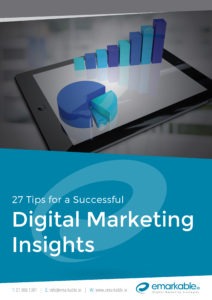authorSTREAM for Business
authorSTREAM is much like SlideShare in that it is a web-based PowerPoint presentation sharing platform. Users can create an account with authorSTREAM and upload multimedia presentations created using Microsoft PowerPoint.
authorSTREAM then converts the presentation to Flash format and displays the presentation on a unique URL. Users have the ability to embed the presentation in their blogs and websites using a unique code provided by the system, which will display the presentation in a Flash player so viewers do not need PowerPoint to see the presentation.
authorSTREAM also allows users to share their presentations through other channels, such as email (through a web link), videos for YouTube or podcasts for iTunes. In addition, users can share presentations through various social networking and bookmarking sites, such as Twitter, Facebook, wiziq, StumbleUpon and Delicious.
You also have the ability to set the privacy options of each presentation you upload. For example, you can choose whether or not to allow viewers to download your presentation; you can keep your presentation private or give public access; and you even password protect your presentations.
How to Use authorSTREAM for Business
Companies can use this presentation sharing technology to achieve the following goals:
- Enhance their online credibility by providing education and sharing industry expertise
- Increase search engine rankings by publishing fresh, relevant content online
- Engage their audience by sharing relevant information and allowing them to comment
Re-purpose Your Existing Presentations
The content you upload to authorSTREAM must be relevant and beneficial to your audience in order to achieve a lot of views, likes and comments. Take a look at your library of existing presentations. Perhaps you have some PowerPoint presentations that could be used for this purpose. The best presentations to upload are educational to viewers, presentations that offer step-by-step advice to solve a problem. Perhaps your company currently provides this information in your newsletters. If so, it’s just a matter of putting that information in a PowerPoint presentation.
Create Compelling Presentations that Viewers Are Interested In
A good place to start is the FAQ section of your website. If there are certain questions that have been asked commonly enough to become part of your FAQs, then they definitely merit a presentation for further explanation. This is another way of generating presentations that help answer a question or solve a problem that your audience may have. The more value you provide, the more likely your presentations will get viewed, shared and commented on.
You can also create presentations about the benefits of using your products or services and how they work (similar to a product demo). This is another way to provide education to your viewers.
You can also ask your online community (Twitter followers, Facebookfans, YouTube subscribers) what type of educational information/advice they would like to see from your company.
Include Multi-media Elements
authorSTREAM allows you to include PowerPoint slide transition animations, text animations and sound to your presentations, which will be displayed when the technology converts your presentation into a Flash video. So take advantage of these features to create an engaging experience for viewers.
Optimise Your Presentations
Leveraging a presentation sharing technology like authorSTREAM can complement your search engine optimisationstrategy because it offers you an opportunity to share relevant content that you can optimisewith keywords. After you create an account with authorSTREAM and begin uploading a presentation, you will be prompted to provide a title and description for the presentation. Be sure to include your company name, a clear description of the presentation and relevant keywords.
You can also add tags to each presentation (keywords) that will make it easier for users to find your presentation. Be sure to also select an appropriate category when uploading your presentation. You can also include a presentation transcript with each presentation, which is a great place for you to further expand on your presentation and include keywords that will help your presentation get optimised.
Create an authorSTREAM Channel
Within the authorSTREAM community, you can create a channel for your company where you will house all the presentations you upload. Much like YouTube, users can subscribe to your channel and leave channel comments, which allows for further engagement. You can also add relevant presentations you find on authorSTREAM to your channel. Channels are an easy way for you to showcase presentations around a common theme.
Share Your Presentations Through Other Social Media Channels
Since authorSTREAM has the ability to share your presentations, it’s a good idea to leverage all the sharing capabilities it has to offer. Once a presentation has been uploaded to authorSTREAM, use the unique embed code to embed the presentation on your website and blog. You can also download a video of the presentation and upload it to your YouTube channel, which you can optimisefor similar keywords. Additionally, you can share the presentation with your database through an email and with your social community through the “social sharing” links above the presentation.
authorSTREAM Best Practices Checklist
Keep the number of slides to a minimum. Although authorSTREAMconverts the presentation into a format that can be viewed like a video, it’s still advisable that you keep your slides to a minimum (recommended less than 15 slides). You should be able to communicate everything you intend to communicate within 15 slides or less. If you require more, then create another presentation as a follow-up.
Provide education -no hard selling. As previously mentioned, the key to generating high presentation views is providing education. Ensure that your presentations bring value by helping viewers solve a problem, answer a question or meet a need.
Use medium to large font sizes. A good presentation has text that’s easy to read, short and concise sentences and bullet points. Be sure to use a background that’s easy on the eyes and ensure your font appears well over your chosen background. Keep in mind this presentation is being uploaded online, so the text must be easy to read.
Include graphics that illustrate your points. One of the best ways to engage your viewers through your presentation is by incorporating images that help communicate your points. Rather than just having plain text on every slide, try using images to help explain your points. Internet users have a low attention span and are not interested in reading large blocks of text. Good images will do wonders for your presentation, but make sure the graphics you select make sense.
Brand your presentation slides. To create brand awareness and recognition, use a company-branded PowerPoint template. Your introductory and conclusion slides should have your company logo, and your font and background coloursshould be from your style guide.
Include company contact details. Make it easy for your audience to contact your company. It is recommended that you include a single URL, email address or phone number in small text on the footer of every slide and full contact details on the last slide of your presentation.
Spread the news about your presentations. Whenever you upload a new presentation to authorSTREAM, remember to notify your customers. Update your Twitter followers, Facebookfans, YouTube subscribers and email database that a new presentation is available and give them a explanation of what they will gain from watching your presentation.
Encourage viewers to share your presentations. You can do this by adding a sentence on the last slide of your presentation reminding viewers to share the presentation if they enjoyed what they’ve just watched. You can also remind viewers who leave comments on your presentations to share it with others.
authorSTREAMTools and Resources
- authorSTREAM Official Blog: The company’s official blog provides information on how others are using authorSTREAMand news and updates on the technology – http://bit.ly/htWw1V
- authorSTREAM Forum: authorSTREAMusers can participate in this discussion forum to ask and answer questions about the technology and access tutorials – http://bit.ly/fLN78D
- authorSTREAM Desktop: This plug-in for PowerPoint 2007 lets you search for images (from Bing) and videos (from YouTube) and then insert those in your PowerPoint slides – http://bit.ly/fbRVNd
- authorSTREAM Help: The help section of their company website provides information on pre-upload settings, presentation uploads, editing presentations, browsing, troubleshooting, ratings and comments more – http://bit.ly/hjptod
- authorPOINT Lite: This free tool converts PowerPoint to Flash on the desktop and can batch-upload presentations to authorSTREAM – http://bit.ly/euDzrD
Find out more about Choosing the Right Social Media Platform for Your Business with Emarkable’s Social Media Services and sign up to receive our Social Media Tips.
We are always happy to answer any questions. Contact the team by phone on (01) 808 1301, or email us at info@emarkable.ie
You can also sign up here to automatically receive one of 52 digital marketing tips every week.