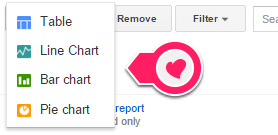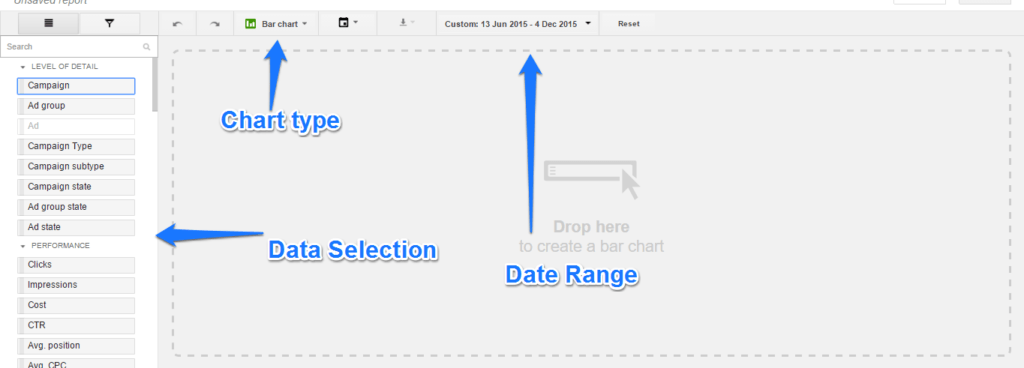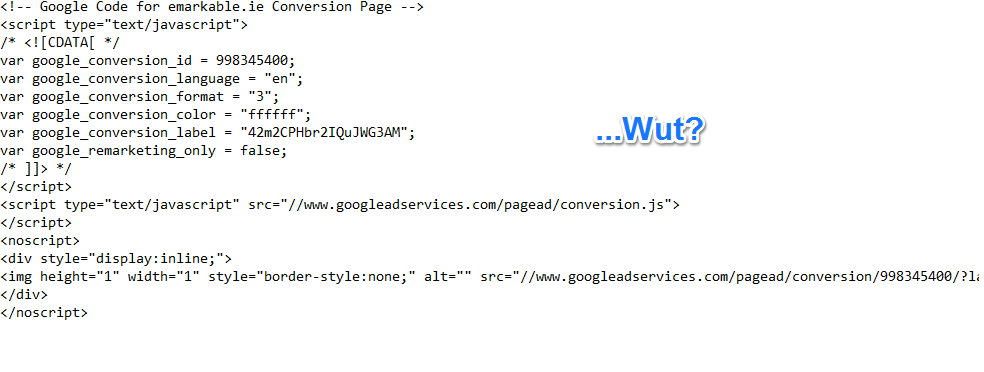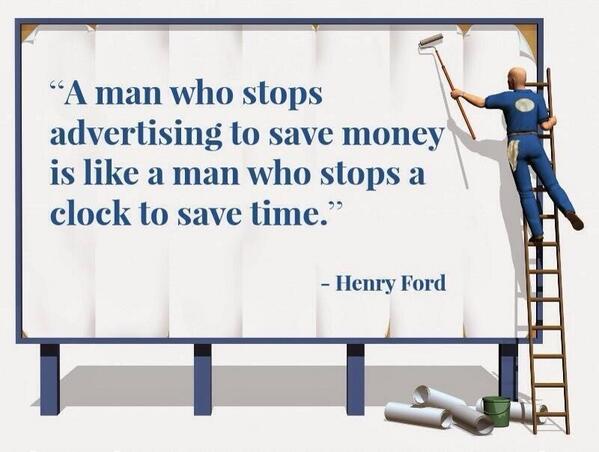Will these AdWords Changes Impact your Search Engine Marketing?
Google has been known to changes things up quite often, and their PPC platform, AdWords is no exception. Will their most recent changes impact your Search Engine Marketing?
This post has been some time in the making. Initially, it was a post solely about the new AdWords Report Editor, however over the last month or so AdWords has launched yet more changes which are likely to impact your search engine marketing.
These updates allow us to view new data sets throughout the campaigns section, while the report editor is, as I type, not available so readily, but it provides exclusive data that you cannot see anywhere else. So how will these new changes impact your search engine marketing; one word – data!
Data is the driver of any successful marketing campaign and at Emarkable, we are welcoming this increase in Data with open arms.
Let’s take a look at these changes, what they mean, and how important they are.
Report Editor
Starting off with the Report Editor, something AdWords have been gradually rolling out since early 2015. Over the past month or two it has been made available on all AdWords accounts. So how is it beneficial to AdWords users?
The main benefit of the Report Editor is that it saves quite a bit of time. The editor has filtering and report creation tools that allow to construct views of your data that previously required downloading an unformatted Excel Spreadsheet.
Now, you can create tables, charts and graphs within AdWords, saving you the time and effort doing so in an Excel Spreadsheets.
Prior to this new tool, reporting on AdWords was tedious and laborious. Choosing filters, downloading figures, creating graphs and charts manually, slamming your head on the desk, repeat. Now, it’s as easy as dragging and dropping; the data that once took an half an hour to mine, now only takes a couple of minutes.
They layout is simple, easy to navigate; much easier, in fact, that the custom reporting function on Google Analytics. Hopefully they will employ the same method there.
This new tool takes quite a bit of time to get used to, as all new digital tools do, but once you know the ins and outs it will be a much welcomed time saver.
Another benefit? There is data available here that isn’t available anywhere else in AdWords. This is information that you have never seen before using AdWords and it could prove to be invaluable asset.
Ad Performance by Keyword, “Placement,” Query & Match Type
A very recent addition to AdWords is the ability to see ad performance data segmented by Placement, Keyword, Search Term and Match type. This is available in the ‘Ads’ tab within ‘campaigns’. You can segment your campaigns by Keyword/Placement in the main user interface of AdWords as well.
Until now, AdWords users have been unable to see which keywords are generating activity on a particular ad within the platform. According to Search Engine expert Susan Walde’s September lecture on Match Type Segmentation, a lot of the reasoning behind the Single-Keyword Ad Group strategy employed by many marketers is facilitate a one word report. There is no need for this strategy any longer; now you can access this data in the ordinary interface of AdWords and in the new Report Editor.
How is this going to impact your search engine marketing? Put simply; it will help you spot ineffective keywords, as well as opportunities in your advertising much easier. You’ll notice that there are times when certain groups should be segmented into smaller sets that perform best with one ad, and others with another ad. You might also see keywords and ads that are generating no benefit whatsoever- these need to be axed!
Conversion Action Data
This is very exciting news for anyone that works with AdWords. Conversion Action Data allows you to whittle data right down to the query level. Until this exciting introduction we could only get data for individual conversions at campaign, ad group and ad level. Not anymore.

‘Conversion Action’ refers to the multiple conversion points that are created in the tools section and the goals that we import from.
Conversion action name data down to the query level was another exciting development in the Reports Editor that I intended to write about. Until recently, we could only break out data for each of our different conversions actions via the “custom columns” functionality at the campaign, ad and ad group level. This can include everything from phone calls, leads, sales and app downloads to newsletter sign ups and other conversions on the same account.
Previously we did not have this visibility, nor did we know exactly which key words were creating each type of conversion. It has only been a matter of days since this (on date of publish) since this was introduced but the benefits are already clear.
Not only can you see the keyword and query data by conversion action name in the Reports Editor, but you can also see it in the conversion segments in almost every UI tab within Google AdWords. You can get this information through demographics, locations and even on ad extension reports.
There are some things worth noting on this. First of all, you won’t find every metric in these segments, only conversion data. You can’t see impressions, spend or what happened before the conversion. This is a minor restriction that really doesn’t take away from the fact that AdWords are now giving us a fantastic amount of new information.
Smart Goals
The latest addition to the AdWords interface is a function called ‘smart goals’. The purpose of Smart Goals is to enable smaller businesses to track paid search performance a little easier. There is a lot of animosity about this new addition, with a lot of people feeling as though it is dumbing down a complex procedure.
Some people feel that it leads novice users down a bad, less informative path, rather than encouraging them to use the platform properly.
Let’s be realistic, though; the thought of adding HTML tracking codes to a website can be incredibly intimidating for someone who isn’t used to it.
The smart goals make it easier for people without a full understanding of AdWords to advertise using the platform based on predetermined goals. A dream for a lot of businesses, of that we are sure, but the limitations are staggering. Smart goals are not customisable and you can only have one smart goal per web view; pretty lame if you ask us. The goals are only available for web views and cannot be used for apps. They aren’t available for sites that reach more than 1 million hits a day and they don’t support cross device conversions.
There doesn’t seem to be a whole lot of value in this, although it could be good for short term campaigns. If you feel intimated by Google AdWords, rather than limiting yourself, we suggest that you enlist 3rd party help if you really want to reap the benefits of Google AdWords.
Will these changes impact your Search Engine Marketing? The answer is, if you are willing to keep up with Google’s ongoing developments then, yes. You will reap a lot of benefits from gaining a stronger understanding of what people are responding to when it comes to your ads. If you are willing to simply carry on advertising as you always have been, then no, these changes won’t make a difference, positive or negative, to the results of your advertising efforts. If you want to ensure that your AdWords is in expert hands, be sure to contact emarkable for a free marketing consultation over the phone.